Table of Contents
Have you seen or used quick response (QR) codes before? They are the square-shaped barcode images that are being included in print and even on outdoor advertising with more and more frequency. Once you have a QR-reading app on your mobile device, you can scan a picture of any code and it will open up a website landing page. This is a really direct way for marketers and advertisers to connect offline and online efforts and drive traffic to a digital campaign.
Many businesses may not realize that QR codes also work as temporary tattoos! Today, we're featuring a small business that has jumped on the QR code tattoo train - Hornet Designs, a graphic design and marketing firm based in Boynton Beach, Florida. We asked Hornet Designs president Gabrielle Horner to fill us in on her newest promotional tool. Gabrielle told us:
"I really wanted a clever way to advertise my business that was also cost effective. Originally, I went into the idea thinking 'even if the codes don't work, they will still look awesome.' But I was pleasantly surprised to find out that QR code temporary tattoos are not only awesome, but functional! We've been testing them every day ever since applying them, and six days later, they still work. That is just amazing. I couldn't be happier and now I expect an influx of QR Code Tattoo orders from my clients!"
Here are three tips for designing your own QR code tattoos:
1. Build an optimized QR code landing page
Think about the audience who will be interacting with your QR code tattoos. Are you handing them out at a conference where no one know about your business or are you giving them to loyal customers? Then build your QR code landing page to address your audience with a relevant content and even an offer or promotion.
2. Generate a unique design
Use one of the many free or low cost QR code generation websites out there such as Visualead. If possible, customize the design to incorporate a bit of your logo and brand colors into the final product so that it doesn't look like every other QR code out there If you are driving people to a social media profile, then you may want to check out Scan.me, which has different types of code design for all the major social sites.
3. Send your artwork to a custom tattoo printer
Try to work with a custom tattoo printer who has produced QR code tattoos successfully in the past. You will need to send the printer an image file of your code artwork, and specify the printing options. For a QR code, you may want to use flood white in the background, to ensure there's enough contrast for the image to scan properly. Have fun creating your QR code tattoos, just don't repeat these hilarious QR code marketing mistakes!
A QR code temporary tattoo is a tattoo that contains a scannable QR code, which can link to websites, social media profiles, contact information, or personalized messages when scanned with a smartphone.
To create a QR code for a temporary tattoo, use an online QR code generator. Enter the desired URL or information, customize the design if needed, and download the QR code image to use for your tattoo.
A QR code temporary tattoo can link to various types of content, including personal websites, social media profiles, event information, music playlists, videos, or a digital business card.
To ensure your QR code tattoo is scannable, use a high-contrast design with a clear and simple QR code. Avoid overly complex or intricate designs that might distort the code, and place the tattoo on a flat area of the skin.
For the best results, place a QR code temporary tattoo on a flat, smooth area of the skin, such as the forearm, wrist, or upper arm. This helps the code remain clear and easily scannable.
Yes, you can customize the design of a QR code by adding colors, logos, or artistic elements. However, ensure that the code remains functional and scannable by maintaining adequate contrast and avoiding excessive embellishments.
Apply a QR code temporary tattoo by cleaning and drying the skin, placing the tattoo face down on the desired area, pressing a damp cloth over it for 30 seconds, and then carefully peeling off the backing paper to reveal the design.
QR code temporary tattoos typically last 3 to 7 days, depending on the quality of the tattoo, the skin type, and how well it is cared for. They may fade faster with frequent washing or friction.
Yes, QR code temporary tattoos can be removed easily using rubbing alcohol, baby oil, or a gentle makeup remover. Gently rub the tattooed area until the tattoo fades and wipes away.
Creative uses for QR code temporary tattoos include linking to event information at parties or weddings, providing digital business cards at networking events, sharing playlists or videos, or creating interactive scavenger hunts.
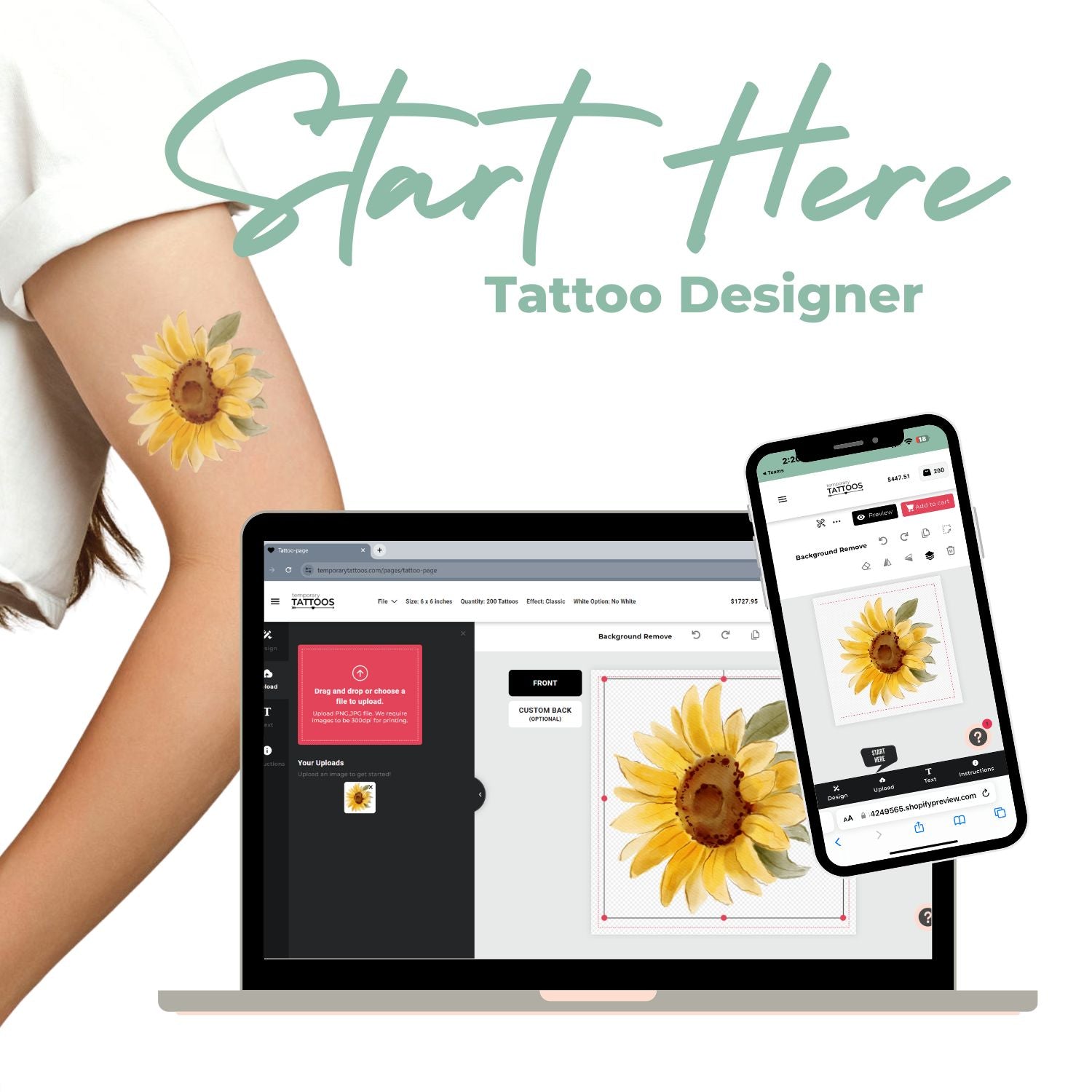
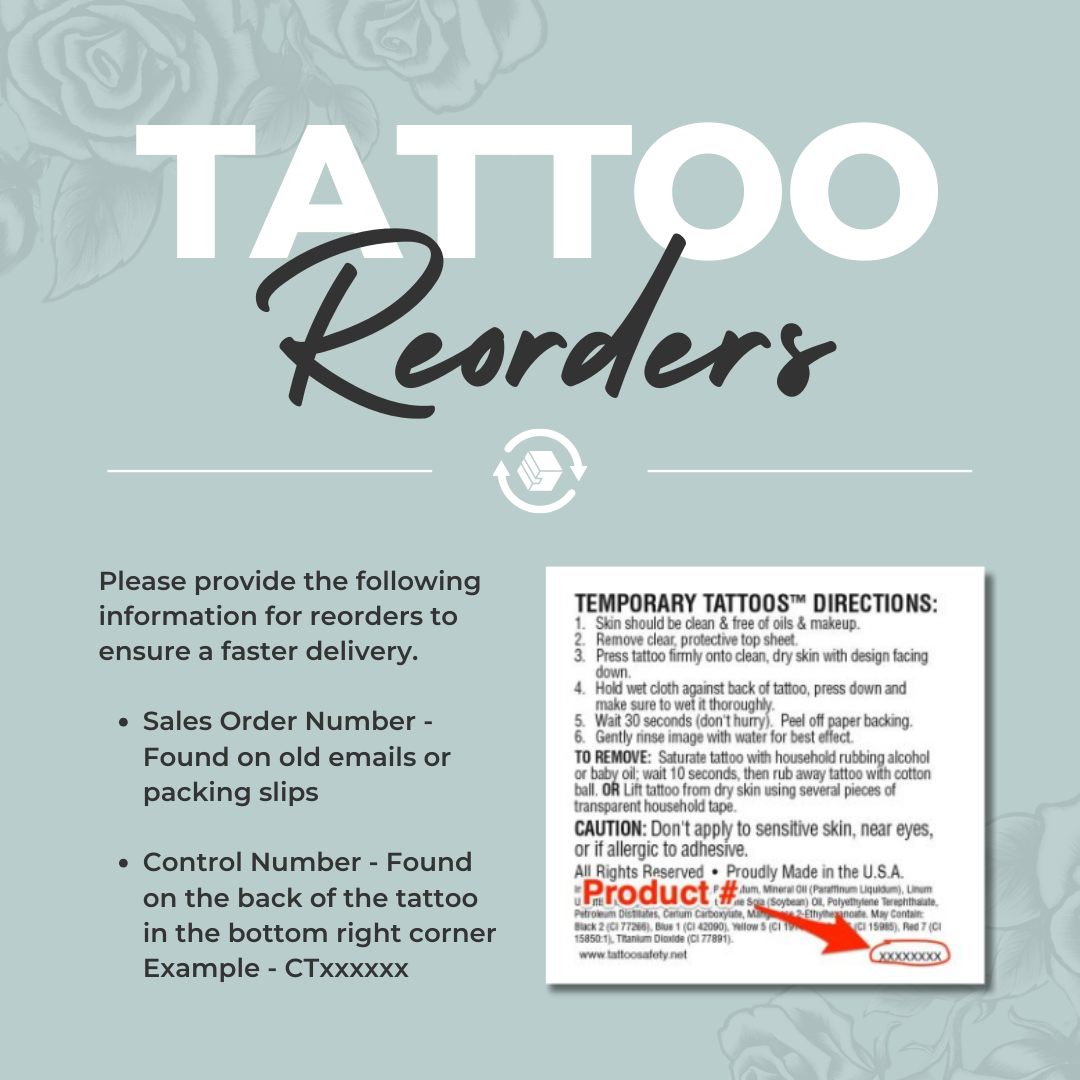
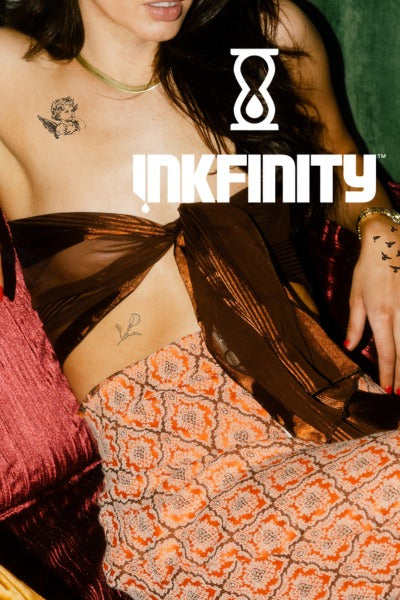






Leave a comment
All comments are moderated before being published.
This site is protected by hCaptcha and the hCaptcha Privacy Policy and Terms of Service apply.