In the realm of self-expression, body art has always held a special place. Tattoos, in particular, serve as powerful canvases for personal stories, beliefs, and artistic expressions. However, not everyone is ready to commit to a permanent ink design. This is where the concept of semi-permanent tattoos comes into play, allowing individuals to experiment with temporary body art. If you're someone keen on creating a unique black-only design for a semi-permanent tattoo, the website pinetools.com provides a handy tool to help you achieve just that.
Convert your favorite images into custom tattoo designs easily with our top image-to-tattoo converters. Discover the best options and create yours today!

Understanding The Pinetools Threshold Image Converter:
Pinetools Threshold Image Converter is a user-friendly online tool that simplifies the process of converting image to tattoo by turning colored artwork into black-only images. This is particularly useful for those seeking a bold and minimalist look for their semi-permanent tattoos. The image to tattoo converter tool operates on the concept of thresholding, where it converts the image into high-contrast black and white, making it ideal for tattoo designs uploading.
How to Use the Pinetools Threshold Image Converter:
Visit site: Pinetools Threshold Image Converter
Uploading Your Artwork:
Start by visiting pinetools.com/threshold-image .
Click on the "Choose File" button to upload the image you want to convert.
Adjusting Threshold Settings
The tool provides options to adjust the threshold level and apply dithering. Threshold level determines the point at which colors are converted to black or white. Experiment with this setting to achieve the desired effect. Dithering helps smooth out the transition between black and white. Adjust this based on your preference. Preview and Download: Use the "Preview" button to see how your converted image will look. If satisfied, click the file type "PNG", to save the black-only version of your artwork.

Tips for Designing Semi-Permanent Tattoos:
Simplicity Is Key:
Since semi-permanent tattoos have a limited lifespan, opt for simple and bold designs that stand out. To create simple black line artwork with solid lines, it's essential to pay attention to the thickness of the lines. Ensure that the lines are not too thin to maintain visibility and avoid potential issues during development.
A good starting point is to use a medium thickness for your lines. Additionally, incorporate negative space or keep certain areas of the artwork relatively open to allow for a clear distinction between the lines. Using an image to tattoo converter can also help you refine your design for optimal clarity in a semi-permanent format.
Negative Space:
This negative space or open areas are crucial as they prevent the ink from merging or filling in completely, contributing to the overall clarity and coherence of the artwork.

Bring your ideas to life with a bold, clear design that stands out. Try Pinetools' converter to create your simple, striking tattoo artwork today!
Pinetools is an online platform that offers various image manipulation tools. One of its features allows you to convert colorful or grayscale artwork into black-only images, making it ideal for creating semi-permanent tattoo designs.
Black-only images are often preferred for semi-permanent tattoos because they offer crisp, clear lines that result in a bold, long-lasting tattoo. Black ink also tends to fade more gracefully over time compared to colored inks.
Simply upload your image to Pinetools, select the “black and white” or “threshold” filter option, and adjust the slider to convert your artwork into a high-contrast black-only image, perfect for tattoo creation.
Line art, minimalistic designs, and simple shapes are ideal for conversion to black-only images. Complex designs can also work, but may need refinement during the editing process to ensure clarity.
Yes, Pinetools is a great tool for preparing custom designs. Whether you’re an artist or simply looking to create a unique tattoo, Pinetools can help you transform any artwork into a bold black-only image.
Pinetools supports common image formats like JPEG, PNG, and GIF. Once uploaded, you can easily adjust the settings to convert your image into black-and-white for tattoo use.
Pinetools is user-friendly, free, and accessible online. It allows you to quickly transform your artwork into a tattoo-ready format without needing complex design software, making it perfect for DIY enthusiasts.
When using an image to tattoo converter such asPinetools, make sure to start with a high-resolution image. After conversion, review the details and make any necessary adjustments to ensure the lines and shapes are clear and sha
Yes! After converting your image, you can refine the design using other editing tools or software. You can add details, remove unwanted elements, or even tweak the contrast to get the perfect look for your tattoo.
After converting your artwork on Pinetools, you can take the black-only image to a temporary or semi-permanent tattoo printing service like INKFINITY™ or other providers that offer custom tattoo prints.
Yes, an AI tattoo generator provides tools to tailor tattoo ideas based on your style preferences, image uploads, and design adjustments for a truly custom look.
Using a tattoo generator app, you can convert an image to tattoo by adding personal details, choosing fonts, and refining the style to make your tattoo suit your own ideas and vision.
Many tattoo generator tools let you preview different placements on the body, allowing you to adjust your design to the best location before finalizing.
Yes, several tattoo generator tools and apps offer free options, so you can create and personalize tattoo designs without a cost commitment.
Popular styles for women of all ages include floral, dragon, minimalist, and script fonts, which can all be customized with a tattoo generator to fit personal preferences.
Absolutely! Many tattoo generators, developed with advanced tools, allow you to upload a photo or picture of a dragon or other images. You can then customize the design, adjust placement, and refine it to suit your age and personal style.

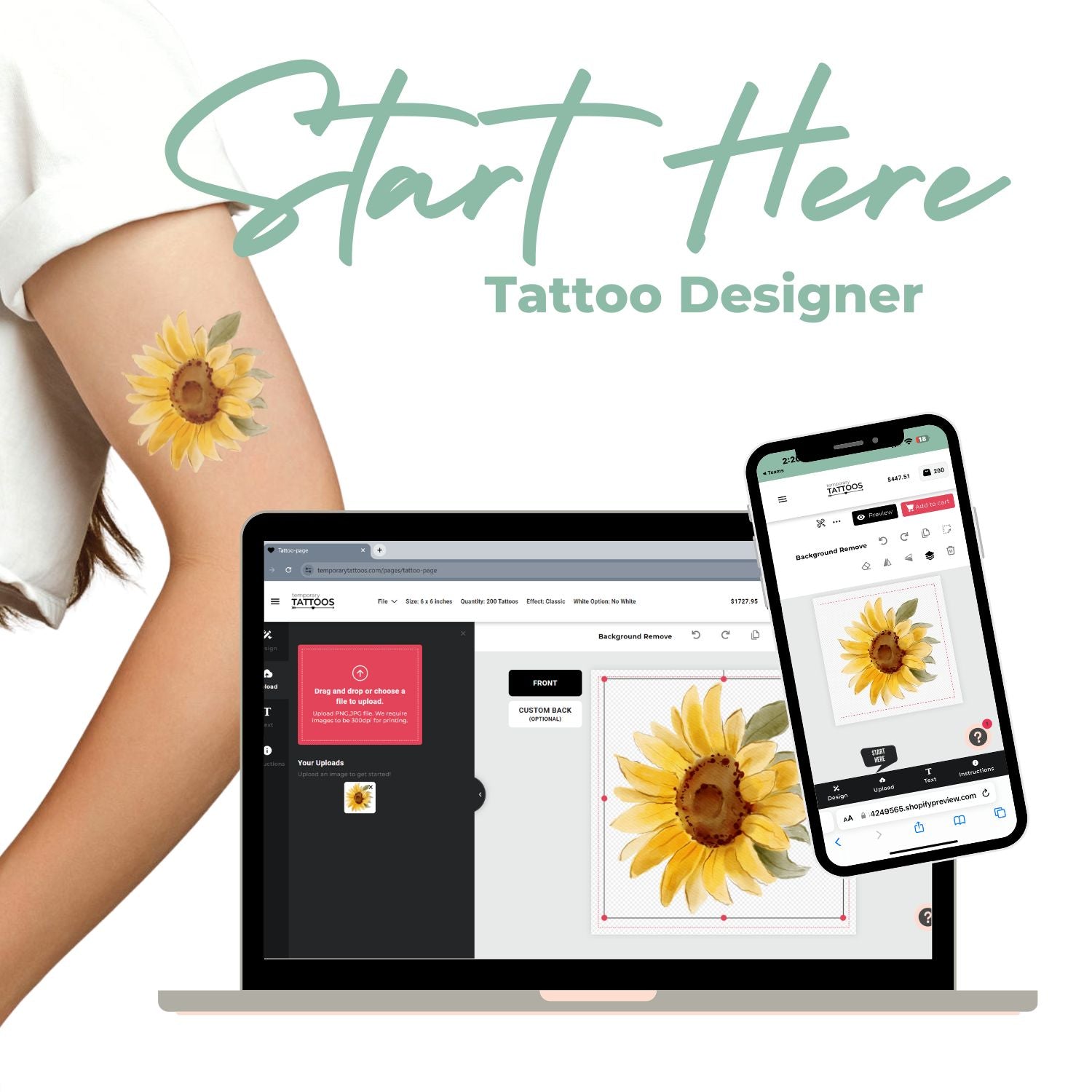
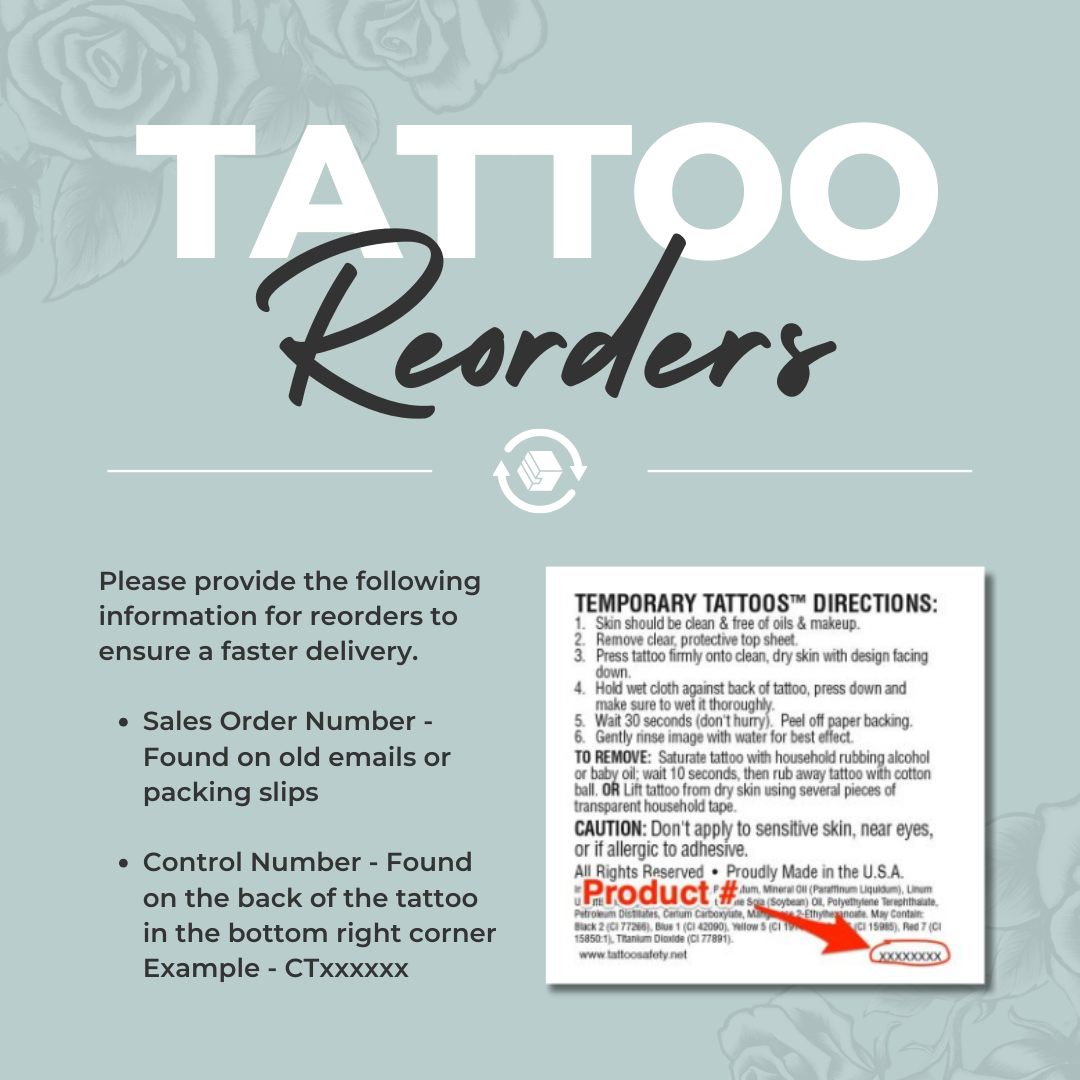






Leave a comment
All comments are moderated before being published.
This site is protected by hCaptcha and the hCaptcha Privacy Policy and Terms of Service apply.